Steps On How To Block UBA bank account and ATM card [2024]
How To Block UBA bank account and ATM card
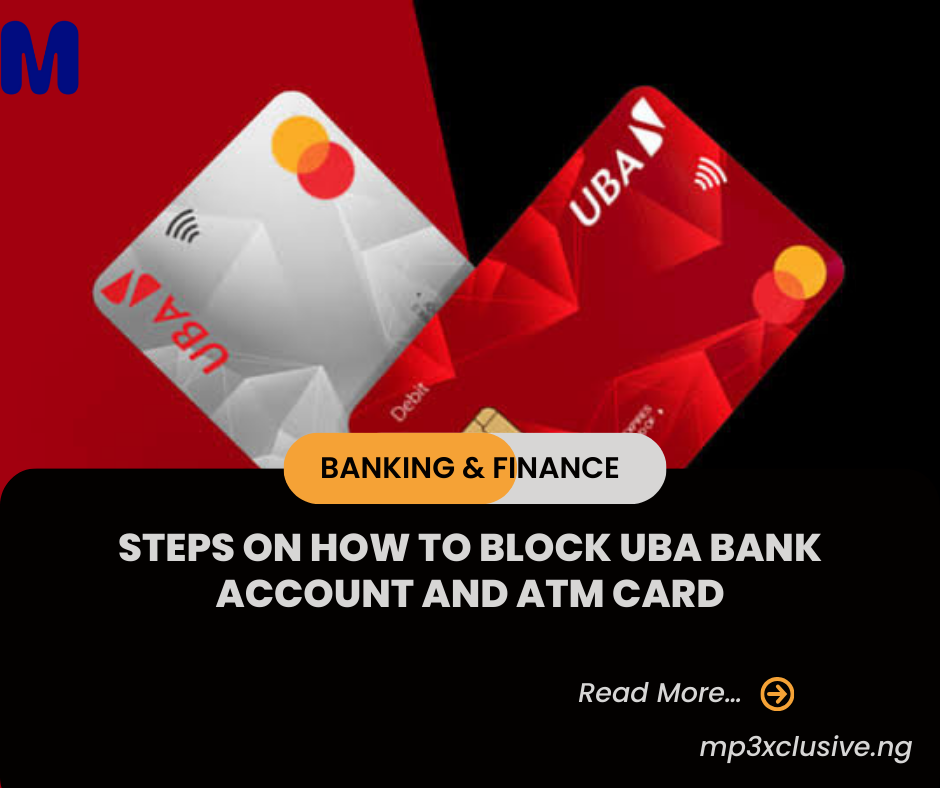
Are you concerned about losing your UBA Bank account or ATM card and being a victim of fraud?
If this is the case, you should act quickly to block your account or card.
In this blog article, I will teach you how to block a UBA Bank account and ATM card using several methods.
Hot Posts
Why You Need to Block UBA Bank Account/ATM Card

UBA Bank ATM card
Losing your ATM or SIM card, which is linked to your bank account, might be a nightmare. You never know who will find them and attempt to steal your money or personal information.
That is why you should immediately block your account or card to avoid illegal transactions and secure your funds.
How to Block UBA Bank Account/ATM Card
There are many ways you can block your UBA Bank account or ATM card, depending on your situation you are into. Here are some of the methods listed below:
-
Internet Banking
If you have internet connection, simply log in to your UBA internet banking portal and navigate to the “Cards” section.
There, you can choose the card you want to block and click the “Block” option. You will receive both a confirmation message and an email notification.
-
Customer Support
If you don’t have internet connection or prefer to speak with a live person, dial 01-2808822 or 07002255822 to reach UBA customer support.
To verify your identification, you will need to give some information, such as your account number, name and date of birth.
The customer support representative will then block your account or card.
Also: List of UBA USSD Code And Transfer Code
-
USSD Code
If your phone can dial USSD codes, you can use this method to disable your UBA Bank account or ATM card.
Simply dial *919*10# from your phone and follow the steps. To confirm the action, enter your PIN or your card number’s last four digits.
-
UBA Bank Mobile App
If you have the UBA Bank mobile app on your phone, you can also use it to block your account or card.
Kindly launch the app and touch on the “Cards” icon. Then, select the card you wish to block and tap the “Block” option. To complete the process., enter your PIN or password.
How to Block UBA Bank ATM Card from Another Phone
Sometimes you may lose not only your ATM card, but also your phone, which is linked to your bank account.
In that scenario, you should consider blocking your ATM card from another phone as soon as possible. Here’s how.
- To block your UBA Bank ATM card from another phone, you can use any of the methods mentioned above, except for the USSD code and the mobile app. You can either log in to your internet banking portal from another device or call the customer support line from another phone.
- Alternatively, you can visit any UBA branch near you and report the loss of your ATM card and phone. You will need to present some identification documents and fill out a form. The bank staff will then block your account or card for you.
Have you ever experienced a UBA Bank account hack? If so, you know how scary and frustrating it can be. Someone may have stolen your login details, card information, or personal data and used them to make unauthorized transactions or purchases.
What to Do If Your UBA Bank Account Is Hacked
If you suspect that your UBA Bank account has been compromised or hacked, you need to act fast and take the following steps:
- Contact UBA Bank immediately: The first thing you should do is call the UBA customer support line at 01-2808822 or 07002255822 and report the incident. You will need to provide some details to verify your identity, such as your account number, name, date of birth, etc. The customer service agent will then block your account or card and stop any further transactions.
- Change your passwords and PINs: The next thing you should do is change your passwords and PINs for your internet banking portal, mobile app, ATM card, and any other services that are linked to your bank account. You should also enable two-factor authentication if possible. This will prevent the hacker from accessing your account again or using your information elsewhere.
- Check your statements and transactions: You should also review your bank statements and transactions for any suspicious or unfamiliar activity. You can do this online, on the mobile app, or by visiting a branch. If you notice any unauthorized charges or transfers, you should dispute them with the bank and request a refund or reversal.
- Report the fraud to the authorities: Finally, you should report the fraud to the relevant authorities, such as the police, the Economic and Financial Crimes Commission (EFCC), or the Central Bank of Nigeria (CBN). You may need to file a complaint or provide some evidence of the hack. This will help them investigate the case and catch the culprit.
Conclusion
Losing your UBA Bank account or ATM card can be upsetting, but it does not have to be catastrophic.
By following these steps, you may quickly and safely block your account or card, protecting your money and identity.
Remember to keep your ATM card and phone safe, and never reveal your PIN or password with others.






